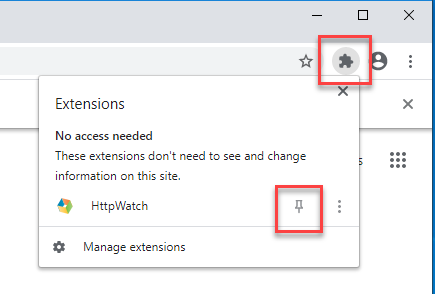Learn how to install and use Read the Web to read aloud web pages with the Chrome browser.
Install Kurzweil's Chrome Extention:
Open Chrome browser and go to
Read The Web (Chrome Web Store)
- Be sure to first
sign into the Chrome Web Store with your Google account in order to add the extension.

Then select
Add to Chrome.
- If the extension does not appear in your toolbars menu you can pin and reorder the extensions. Select the
Extensions icon, on the far right side of the toolbar, then locate
Read The Web and select
Pin (also see
How to Pin and Unpin Extensions from the Chrome Toolbar).
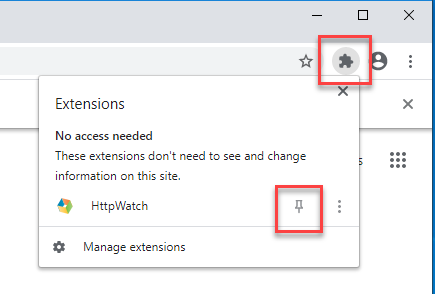
Getting Started Guide:Kurzweil Text-to-Speech Getting Started Guide - Job Aid
Training Videos:Find more videos by going to
Kurzweil AcademyAssistance:
Contact the Access Center for help or more information.
accesscenter@waubonsee.edu